Where to start?
There are two applications that you’ll have heard of which have led you to Pornspective. Many are attracted and excited by Pornspective AI and for all the right reasons I can see why, it’s great!
Walk before you run guys!
If you want to simply see pornspective.ai do its magic, then fine, install and have a play. However if you want to actually use pornspective.ai to tag your content then you have to start with pornspective.v2 and really get an understanding of it before thinking about AI.

Step 1: Installing pornspective.v2
You have two options here. The classic install will install pornspective.v2 like any other Windows application and will appear as a shortcut on the menu and desktop. You can remove it using the standard Add/Remove programs in Windows. The second option is to install pornspective.v2 Portable, this will install the application in a folder of your choice (i.e. an external hard drive) and will leave very little trace of pornspective.v2 being installed on your computer. Please though always consider the application as NSFW (not safe for work).

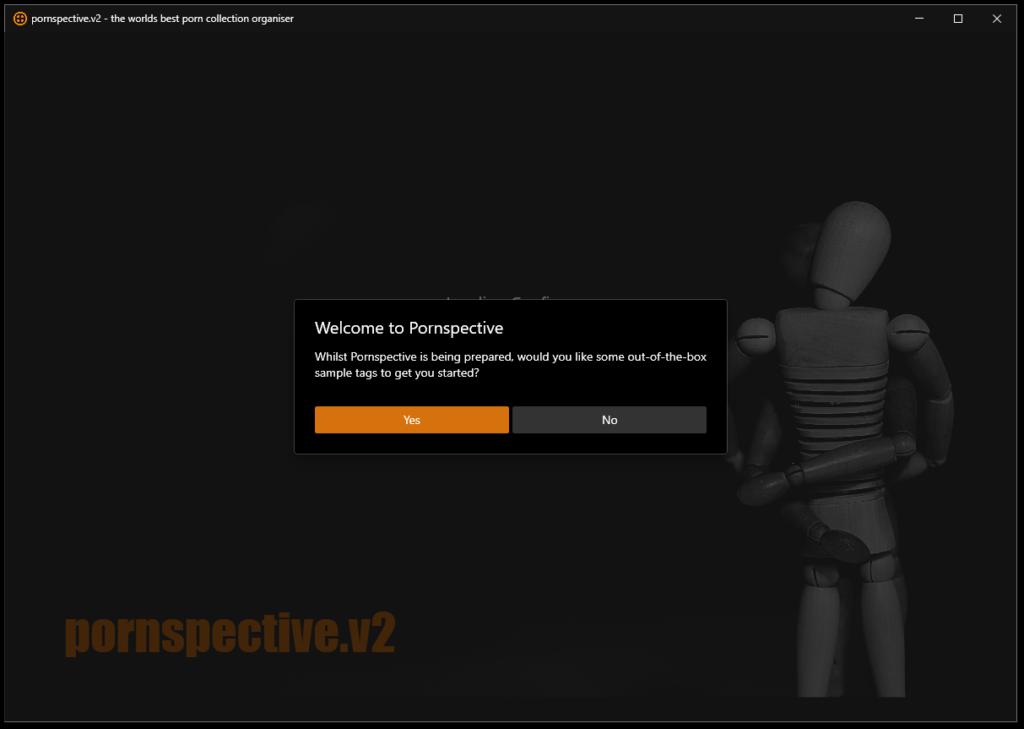
Step 2: Starting pornspective.v2 for the First Time.
Once you’ve installed pornspective.v2 then you’ll need to launch it by clicking the shortcut. The first time launch will prompt you with a few options. As a default you should say “Yes” to including the-out-of-the-box sample tags as these will create some standard tags which you can easily modify and remove later.
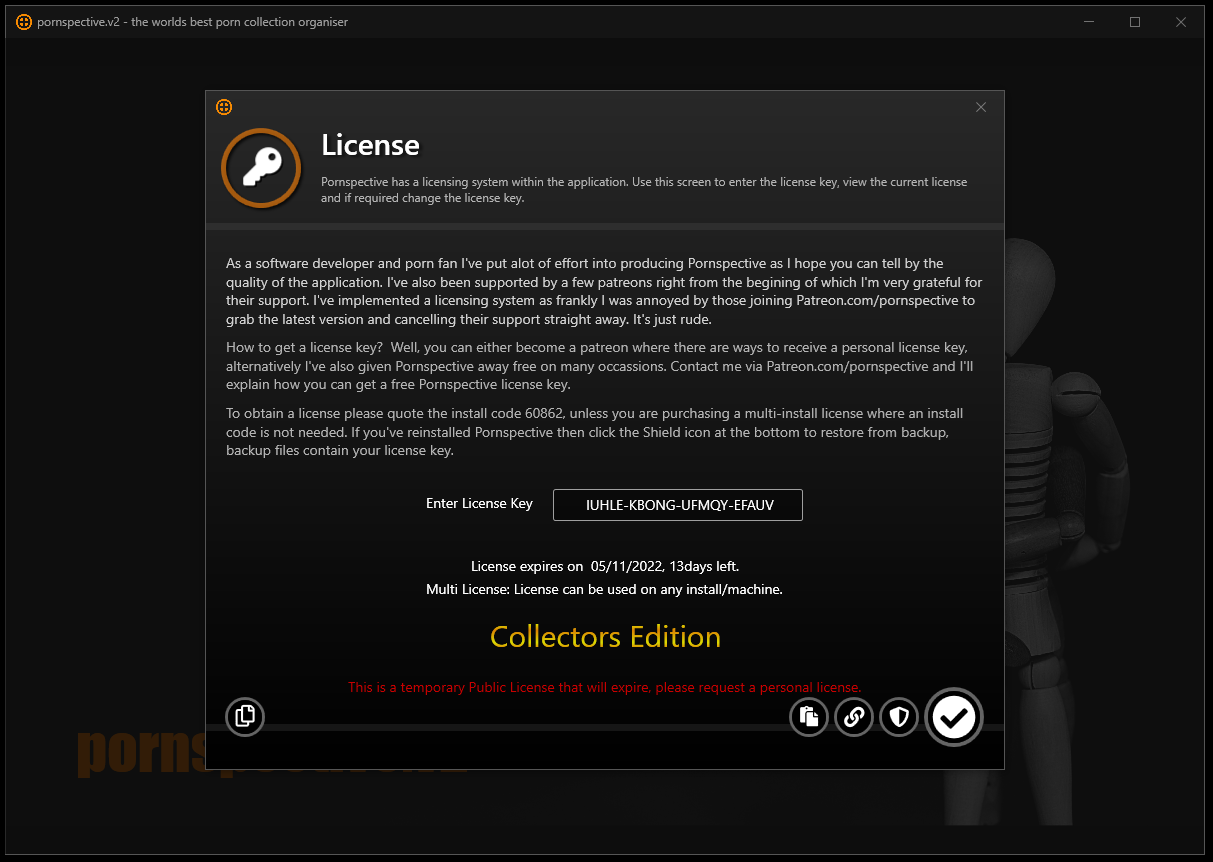
Step 3: License Keys
You’ll then be presented with the license screen. Note there is a 5-digit install code on the red text which you should quote for a personal license key. However at this point you can include the temporary key that you’ll find in your welcome message when joining via Patreon. This is a timed key which will allow you to play with the application fully for a period of time and give me chance to respond with a personal key. Once you’ve applied the key, the system will restart. If you’ve entered a temporary key then the 5-digit install code will be prompted daily as a reminder to get a personal key.
Getting Started Menu
The initial “Getting Started” screen will be shown by default. This gives an eight step plan of how to get started. Clicking each step gives you more information.
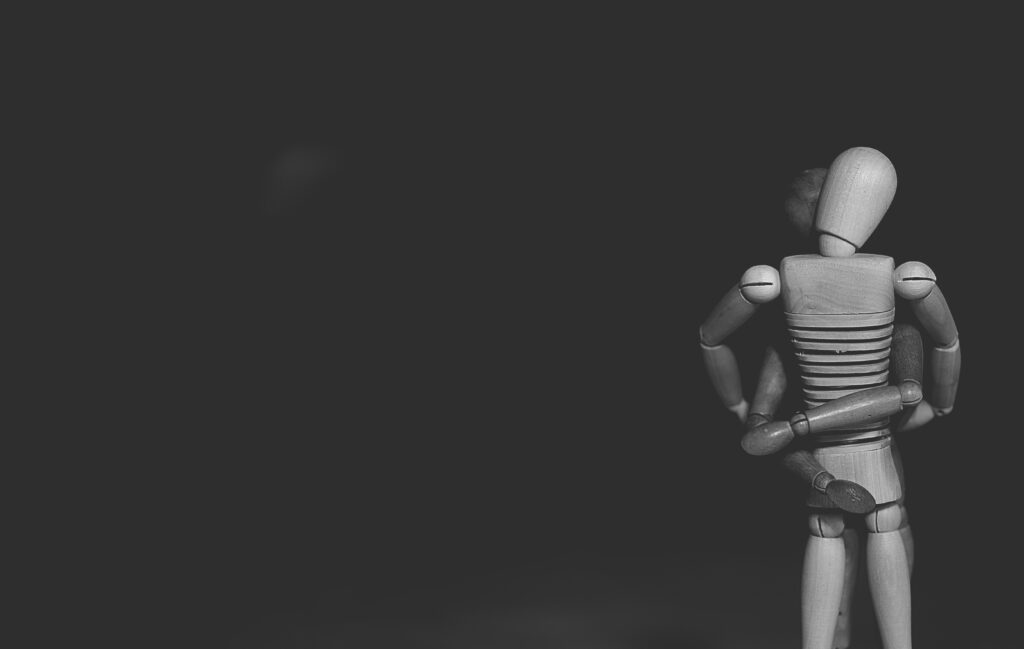
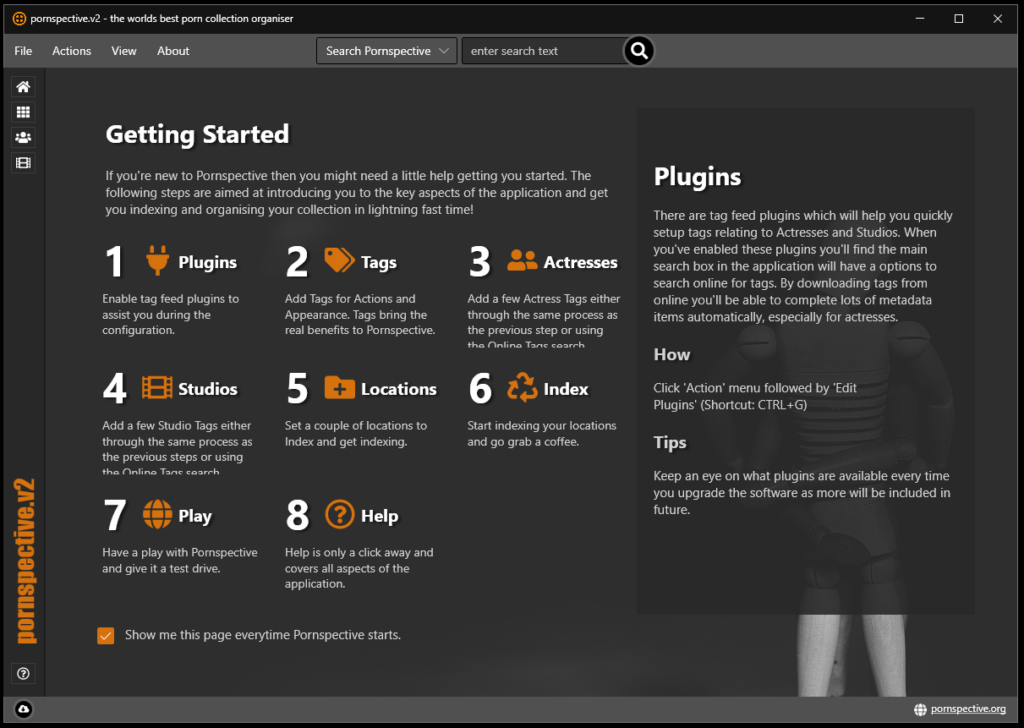
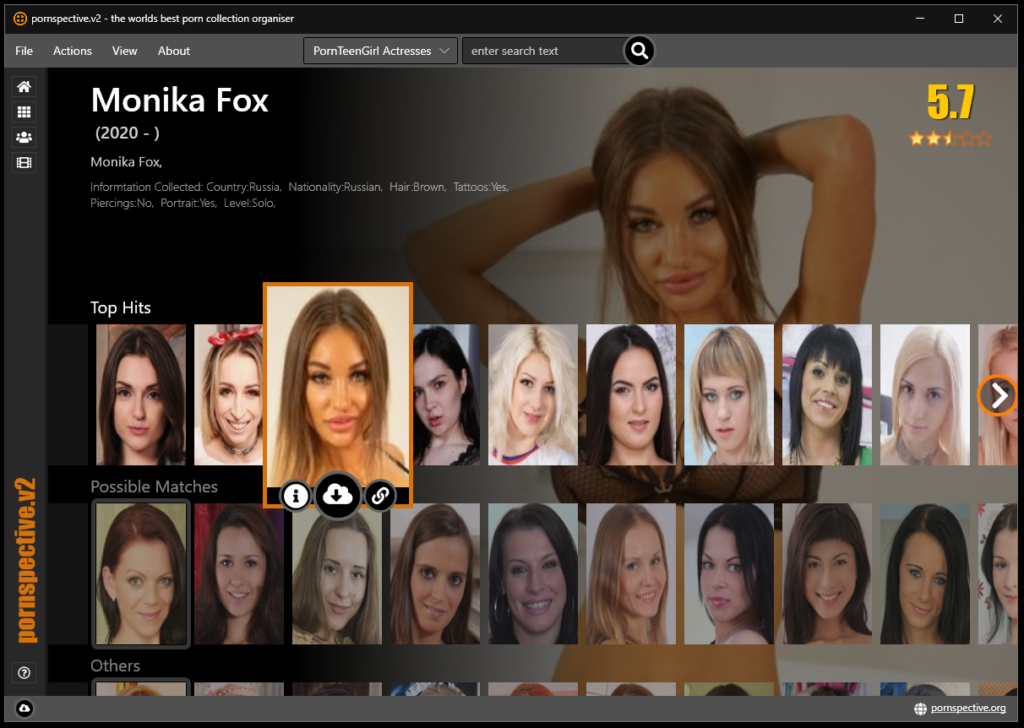
1: Plugins
Plugins are my way of introducing functionality within the application that can easily be modified, added to or very specific for a particular task. This leaves the main application nice and clean from any bespoke features. Plugins can be used to export data from websites, such as actress details. Plugins can also be used to find new content such as videos on the web. Therefore enabling plugins right from the off is highly recommended.
2: Tags
Tags are the heart of the application. The more time you spend setting these up, the better the application will be for you! I’ll also cover some pitfalls and recommendations in this section.
Tags can be anything from an Actress, Actor or Studio, through to an Appearance, Action, or even info about the year, media or custom categories. This is why they are the most powerful part of Pornspective. Furthermore Tags can be linked to one another though inheritance, for example Riley Reid inherits Brunette, Tattoos and USA. So any content with Riley Reid will automatically inherit those additional tags. Double Penetration could inherit Anal as another example. Hopefully you get the idea!
3: Scanning
Scan Locations are where you tell Pornspective where your content is located. You can then initiate a scan which will index your content, extracting tags and metadata whilst creating thumbnails. Scan Locations can be anything from a local folder on your computer, an external drive that has been plugged in and mounted, or a network location such as a NAS.
4: Basic Controls
Once you’ve fired up the application and done your first scan you’ll see your videos listed in the Results Panel. With only a handful of videos it might not seem that powerful, but start adding hundreds and you’ll see the benefits of Pornspective!
5: pornspective.ai
So you want to use the latest in computer vision, machine learning and artificial intelligence to make sense of your porn collection and auto tag? Look no further than pornspective.ai.
This additional application from the Pornspective suite has been developed to use the most advanced algorithms in computer vision. Pornspective’s custom trained porn AI model will detect around twenty key attributes from your videos. Applying further intelligent logic to the AI detection, pornspective.ai will then suggest what it has found in the video. The results can then be mapped to pornspective.v2 for automatic tagging. Cool hey!