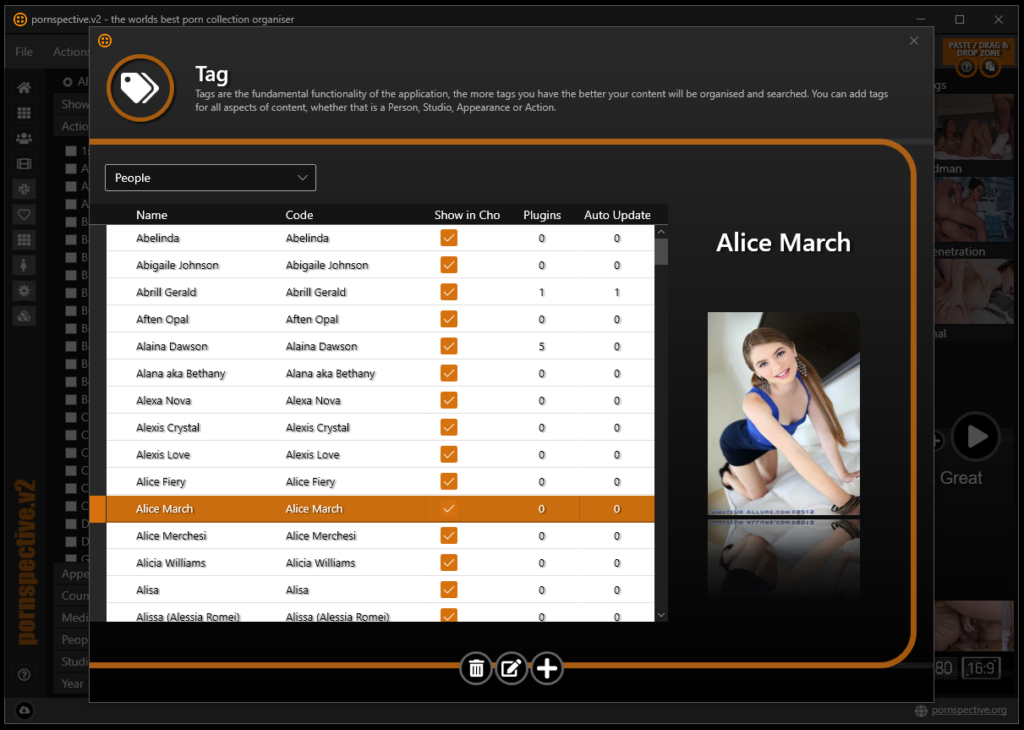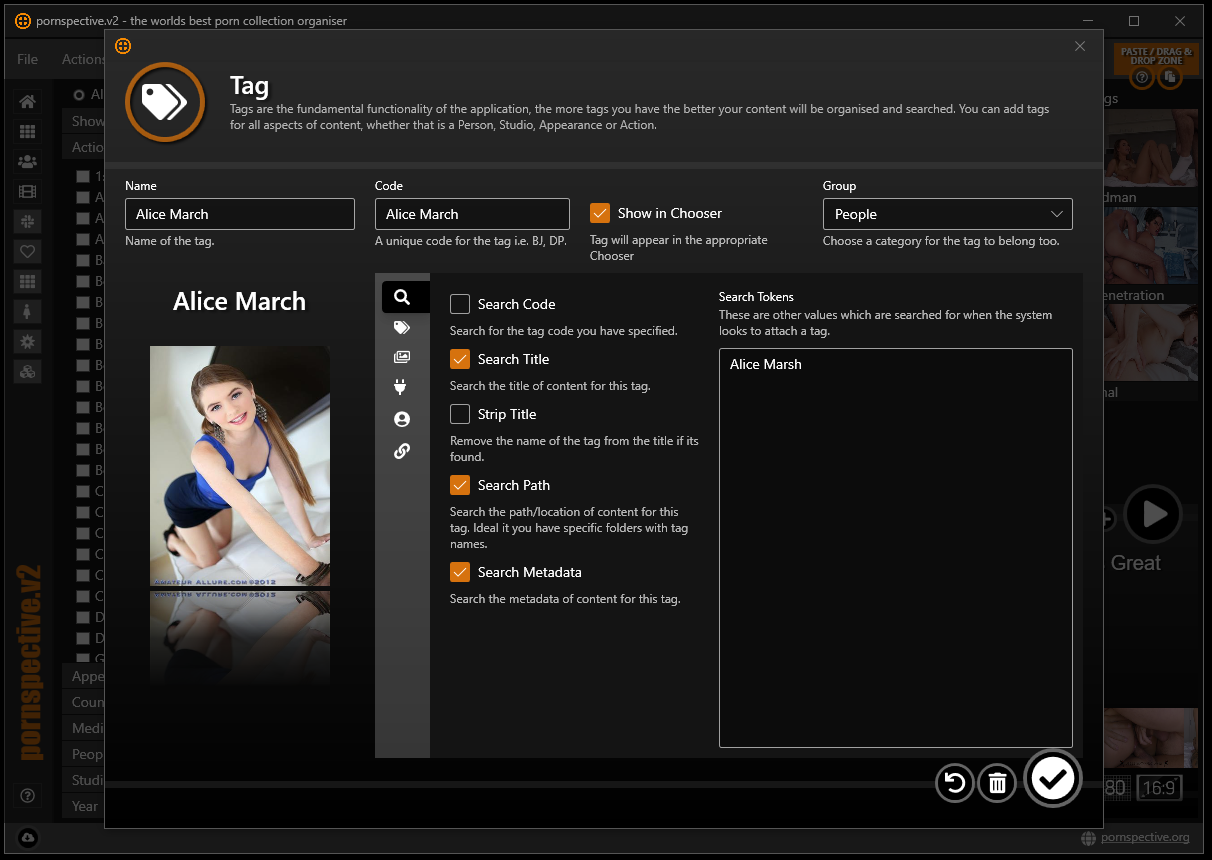- Search Tokens
This is the list on the right hand side and is ideal for aliases, or other stage names or even different ways to mean the same thing. i.e. Riley Reid might have “Riley Reed” or other AKAs. Anal might have AssFuck as an example. It is really important though to not add common texts to search token as it will mean unwanted Tags. For example don’t just have “Riley” as there are many actresses called Riley. Be careful of this when importing tags from plugins as they’ll likely have aliases that are common and should be removed. - Search Code
This looks for the code specified in Code which appears between brackets in the title. For example (BJ, Anal, DP). Codes should be kept short. It is not recommended checking this for People or Studios. - Search Title
This will search the filename for occurrences of the Tag Name or any Search Tokens. - Strip Title
This is not used often but can remove the Tag Name from the title of the content (doesn’t rename the file, simply removes it so that Pornspective doesn’t show it). The reason for this is you may have prefixed all files with “Riley Reid” as part of your organising and now that it’s got Riley Reid as a Tag you don’t need it to appear in the Title. - Search Path
Similar to Search Title, this will search the entire path (folders) for occurrences of the Tag Name or any Search Tokens. - Search Metadata
For some content, i.e. metadata such as keywords, synopsis are available. This option will check metadata for occurrences of the Tag Name or any Search Tokens.